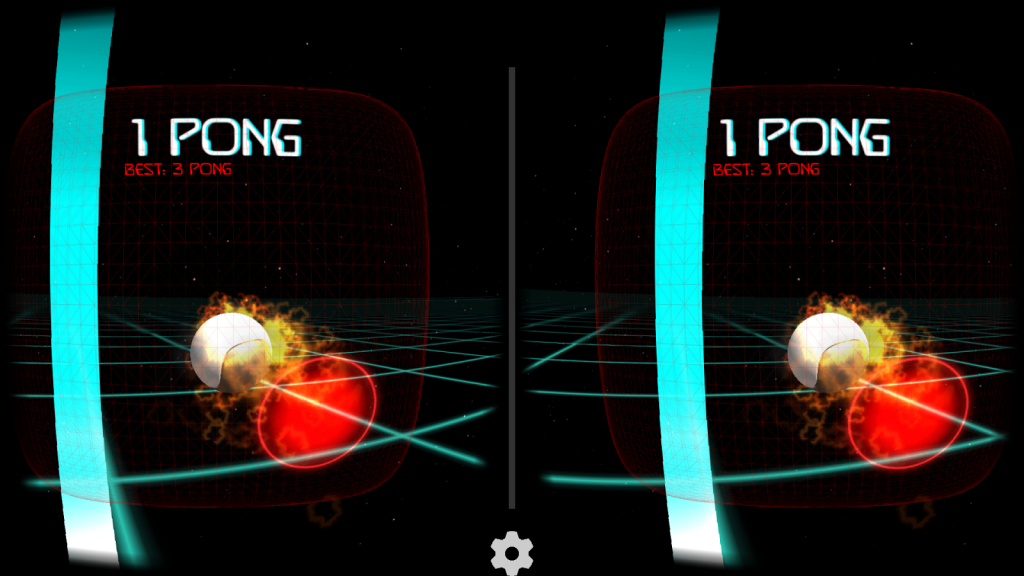VR Pong 1.0
Free Version
Publisher Description
Game Information
Vr Pong
Described as a reimagined modern port of the all time classic video game Pong. Made for VR and non-VR gameplay.
Game tries to stays true to it's original but it also offers a bit of a spin on the gameplay. Along side the awesome VR experience you are given 3 weapons each with different characteristics that you can use in order to defeat you opponent.
Gameplay
The setting where the game takes place is a living world with various events happening all around the player. There a several game modes each with it's own levels, there are also single and two player options with multiplayer in development. There are various easter eggs in the game.
Gameplay's silver lining, winning or losing the game are the number of goals one achieves. Along side them you also collect points, that are your ammunition and your final score, so you are also competing for your place on the high score list.
About VR Pong
VR Pong is a free app for Android published in the Health & Nutrition list of apps, part of Home & Hobby.
The company that develops VR Pong is Smileway. The latest version released by its developer is 1.0.
To install VR Pong on your Android device, just click the green Continue To App button above to start the installation process. The app is listed on our website since 2015-12-29 and was downloaded 3 times. We have already checked if the download link is safe, however for your own protection we recommend that you scan the downloaded app with your antivirus. Your antivirus may detect the VR Pong as malware as malware if the download link to co.smileway.virtualreality.pingpongvr is broken.
How to install VR Pong on your Android device:
- Click on the Continue To App button on our website. This will redirect you to Google Play.
- Once the VR Pong is shown in the Google Play listing of your Android device, you can start its download and installation. Tap on the Install button located below the search bar and to the right of the app icon.
- A pop-up window with the permissions required by VR Pong will be shown. Click on Accept to continue the process.
- VR Pong will be downloaded onto your device, displaying a progress. Once the download completes, the installation will start and you'll get a notification after the installation is finished.